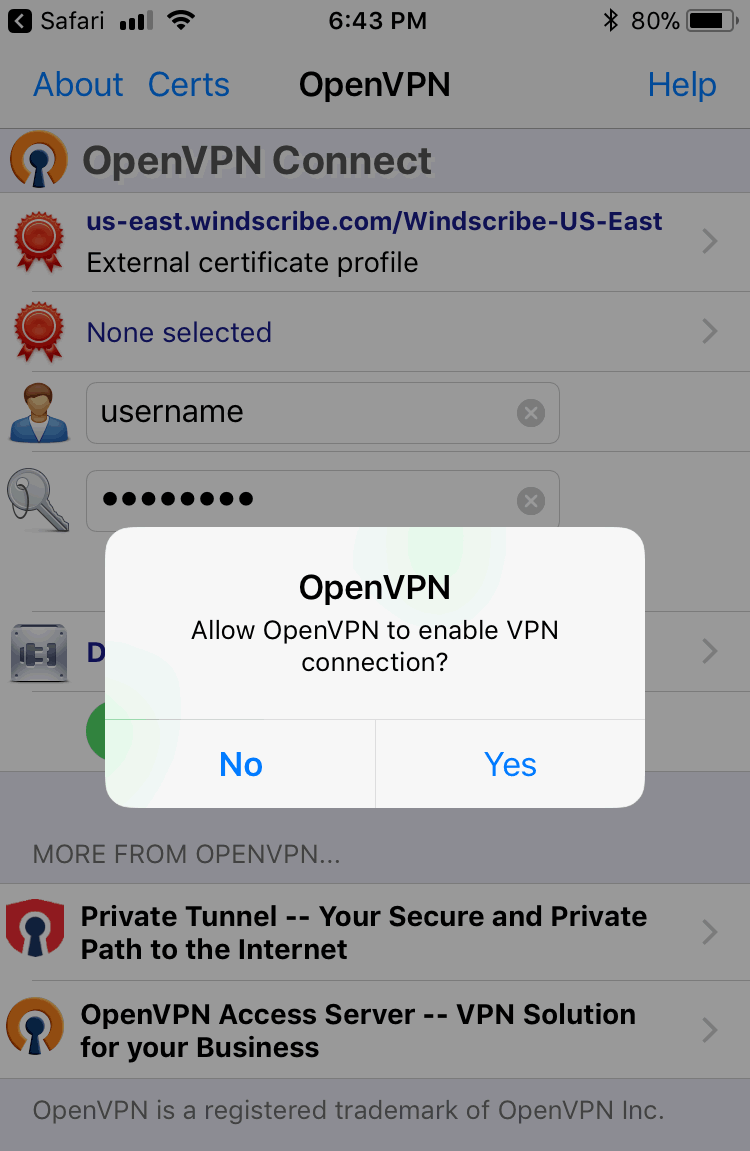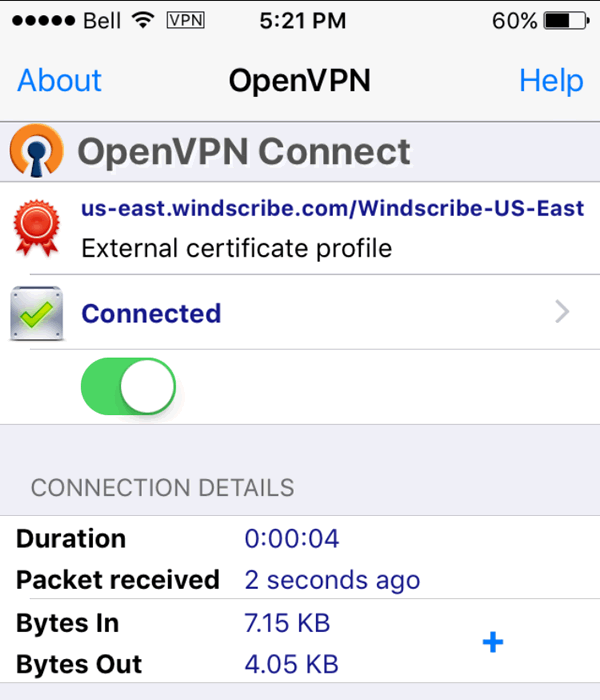iPhone คู่มือการติดตั้ง
มี 2 วิธีที่คุณจะสามารถใช้ Windscribe บนไอโฟน (หรือไอแพด) ของคุณ
Use Our App
Manual Setup
ขั้นตอน 1
ดาวน์โหลด OpenVPN Connect จาก App Store
ขั้นตอน 2
On your mobile device Download the config, select the location you want to use along with the Protocol and Port (use UDP & 443 if unsure).
คุณจะเห็นหน้าจอเป็นในลักษณะนี้ คลิก “เปิดใน OpenVPN”
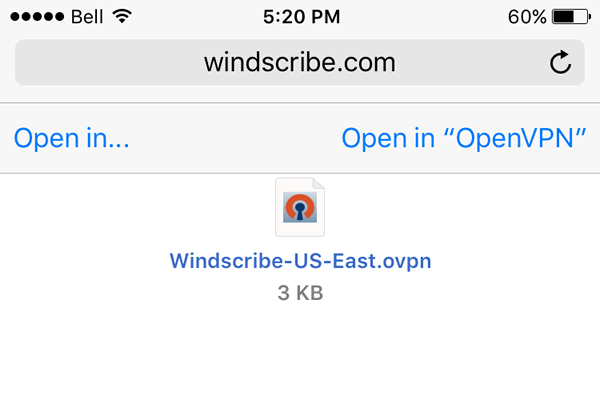
ขั้นตอน 3
Press the green "+" icon and you will be asked to give the app VPN permissions. Tap Allow and use your fingerprint to confirm with Touch ID if prompted.
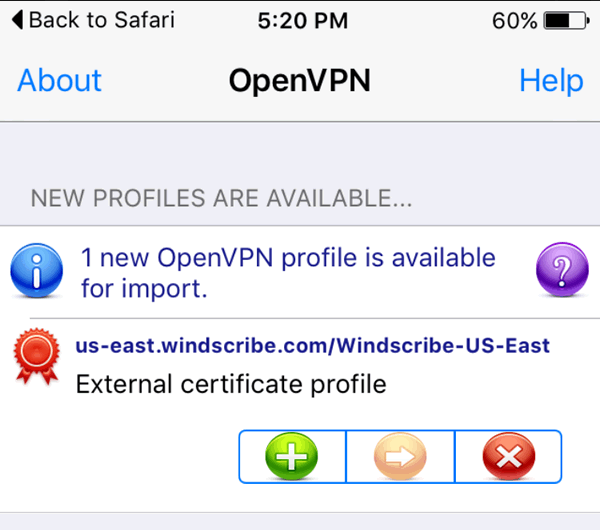
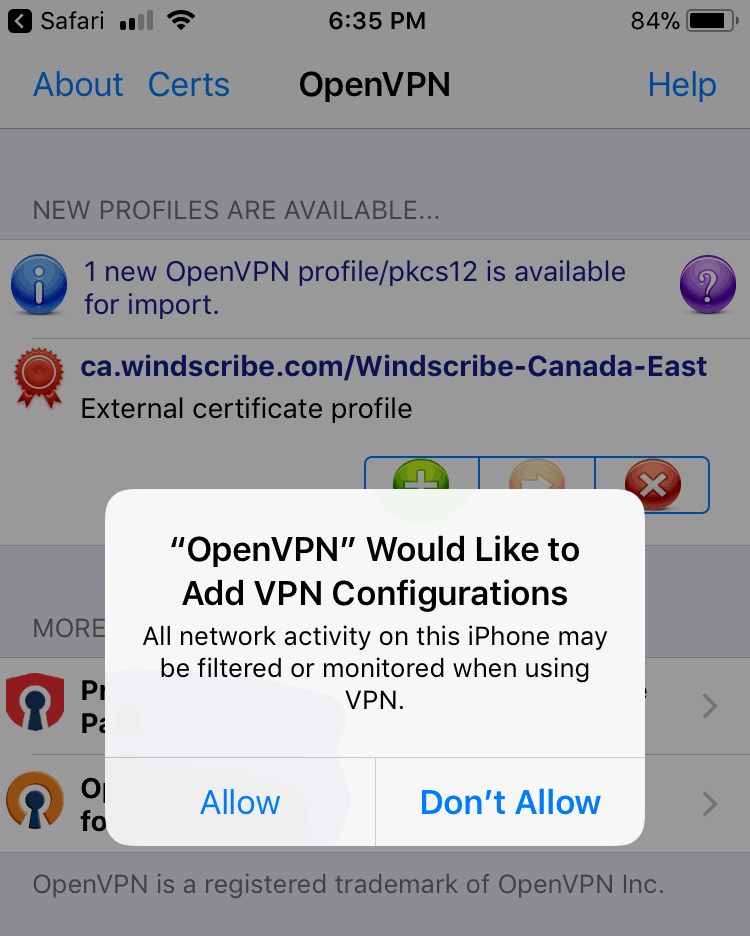
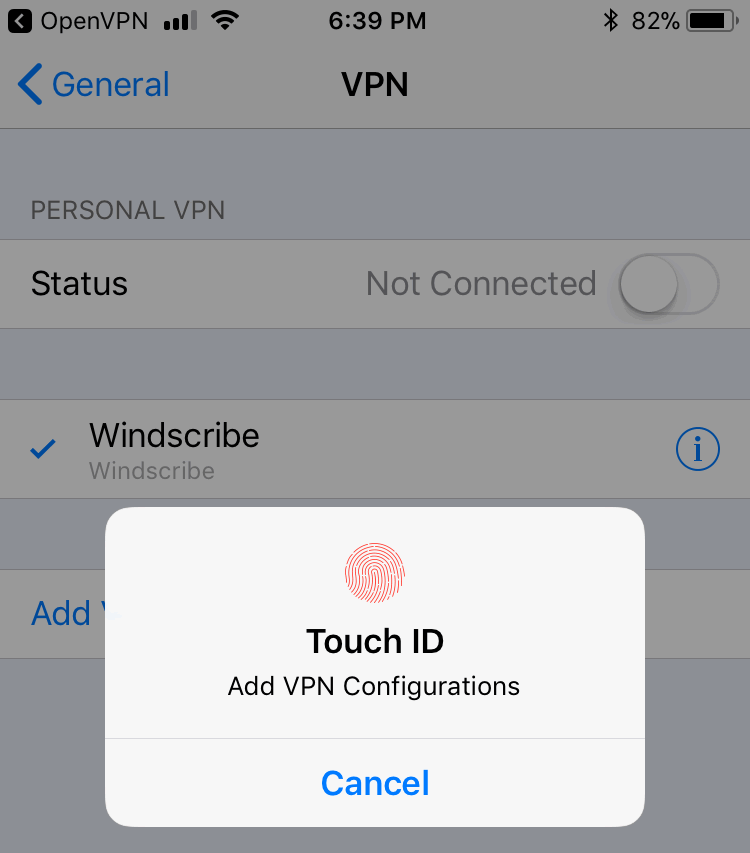
ขั้นตอน 4
ใส่ชื่อผู้ใช้และรหัสผ่านที่ได้ในขั้นตอน 2
ชื่อผู้ใช้และรหัสผ่านนี้จะต่างกับการล็อคอินเข้า Windscribe
กดปุ่ม “บันทึก”
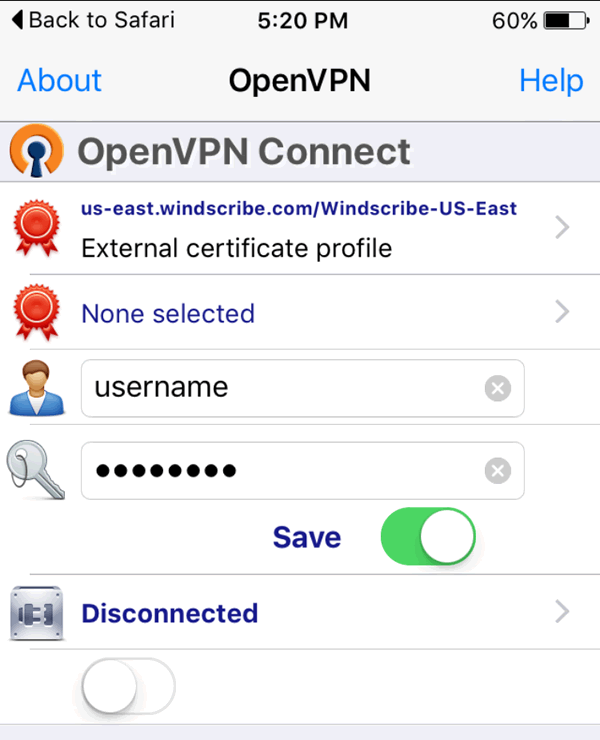
ขั้นตอน 5
Toggle the switch below "Disconnected" to start the connection. Tap Yes to "Allow OpenVPN to enable VPN" and you're done! You should see a screen like this if it connected successfully.