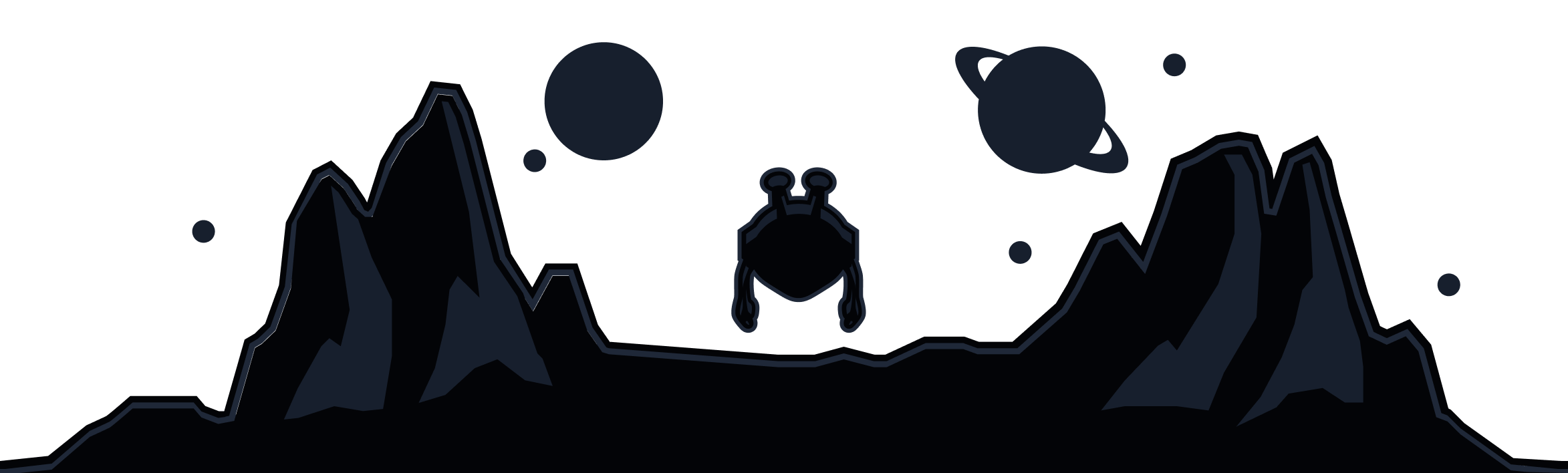If VPN protocols were cars, WireGuard would be a sleek electric sports model – fast, efficient, and stripped of all the rattling parts that make older ones clunky. It’s the new kid on the encrypted block, built to be simpler, faster, and more secure than classics like OpenVPN and IKEv2.
At its core, WireGuard is an open-source VPN protocol that runs on modern cryptography instead of decade-old code. It moves data through the internet with fewer detours, less overhead, and surprisingly little fuss.
In this guide, we’ll break down what is WireGuard, how it works, why it’s faster than older protocols, and how it stacks up against the usual suspects. By the end, you'll have a clear look at why so many VPN providers (including Windscribe) are betting big on this tiny powerhouse of a protocol.
How Does WireGuard Work?
The WireGuard protocol works by keeping things refreshingly simple. Instead of juggling dozens of outdated algorithms like older, traditional VPN protocols, it builds a sleek, encrypted tunnel using a handful of modern, battle-tested ones. Think of it as sending your internet traffic through a VIP express lane. No extra stops and no unnecessary roadblocks that slow you down.
The Philosophy Behind WireGuard's Design
The WireGuard protocol was built on a simple idea: fewer choices, more security. It’s what the developers call “cryptographically opinionated,” meaning they made specific, non-negotiable choices about which cryptographic algorithms to use and intentionally excluded the rest.
That’s the opposite of how older protocols like OpenVPN operate. OpenVPN gives you a buffet of encryption options, key exchanges, and cipher suites, which sounds flexible… until you realize it also gives you 49 ways to misconfigure something and one way to do it right.
Meanwhile, WireGuard relies on a small, carefully selected set of cryptographic primitives, like ChaCha20 for encryption, Poly1305 for message authentication, and Curve25519 for private key exchange – all modern, efficient, and well-audited. The result is faster performance, easier debugging, and fewer attack surfaces.
It also lives purely at Layer 3, meaning it focuses purely on sending and receiving IP traffic between your device and the VPN server instead of pretending to be a virtual Ethernet adapter (Layer 2). There’s no bridging, no fake Ethernet frames, no unnecessary complexity. This makes WireGuard leaner, cleaner, and far less prone to the gremlins that haunt legacy VPN stacks.
Cryptographic Foundation
WireGuard might be a small VPN protocol, but under the hood, it’s built on a tight set of modern cryptographic tools that work together like a secure, well-rehearsed heist team. Each one has a specific job, and none of them gets in each other’s way.
ChaCha20 is the encryption algorithm that seals your traffic with a virtual lock inside a secure tunnel. Standing guard beside it is Poly1305, the quality inspector (authentication tag) who makes sure that the lock hasn’t been tampered with while you were away. Curve25519 takes care of deliveries. It’s the private key exchange mechanism that carries secret keys between your device and the VPN server. Before any data moves, they share a secret handshake, a code only the two of them know.
Next, BLAKE2s double-checks the paperwork. It’s the hashing function that confirms everything is genuine and nothing’s been copied, altered, or corrupted on its way through. And finally, HKDF (short for HMAC-based Key Derivation Function) quietly changes the locks in the background, issuing new private keys so old ones become instantly useless to would-be snoops.
Together, this crew keeps your internet traffic moving safely through the VPN tunnel, without ever revealing what’s inside or who it belongs to.
Connection Process and Network Communication
When you hit “connect,” WireGuard quietly springs into action. It starts with key generation, where both your device and the VPN server create their own public key and private key pairs using modern cryptographic primitives like Curve25519 for the key exchange.
Then comes the handshake process – a simple four-message exchange that’s basically a polite nod between your device and the server. Once complete, the secure tunnel is ready, and your traffic begins to flow through it, sealed tight with ChaCha20 encryption and authenticated with Poly1305.
From that point, all your data travels through the UDP protocol on port 51820 by default, though it can use another if needed. WireGuard uses UDP because it’s faster and avoids the dreaded TCP-over-TCP problem, where two layers of error correction trip over each other and slow everything down.
One of WireGuard’s smartest tricks is its ability to roam. If, let’s say, you switch from Wi-Fi to mobile data, the tunnel doesn’t break or reconnect. It simply updates the connection silently and carries on. This lightweight, silent protocol only transmits when it needs to, which means less chatter, less battery drain, and a smoother experience overall, especially on mobile.
WireGuard vs OpenVPN: The Complete Comparison
WireGuard and OpenVPN are the two heavyweights of VPN protocols. Both secure, both open-source, but built on very different philosophies. The WireGuard VPN protocol aims for simplicity and speed with its lean, modern design, while OpenVPN offers flexibility and resilience against censorship.
If you want the full, in-depth breakdown (including technical details, setup steps, and protocol behavior), check out our OpenVPN article here. Below, you’ll find a quick WireGuard vs OpenVPN comparison table:
|
Factor |
WireGuard |
OpenVPN |
|
Speed |
Significantly Faster |
Fast |
|
Code Complexity |
4,000 lines |
70,000+ lines |
|
Setup Difficulty |
Very Easy |
Moderate to Complex |
|
Censorship Resistance |
Limited |
Excellent |
|
Battery Impact |
Minimal |
Moderate |
|
Maturity |
Newer (5+ years) |
Mature (20+ years) |
|
Open Source |
Yes |
Yes |
|
Customization |
Limited by design |
Extensive |
Performance and Speed Comparison
When it comes to speed, WireGuard is the indisputable winner. Tests show it’s 50 to 75% faster in throughput, and it connects in about 100 milliseconds, while OpenVPN can take up to 8 seconds to warm up. It’s lighter on your CPU, too, meaning smoother performance and happier phone batteries.
Security Comparison
When it comes to security, WireGuard and OpenVPN share the podium. WireGuard’s genius lies in its simplicity: a few thousand lines of code (around 4,000 compared to OpenVPN’s 70,000), no outdated ciphers, and a tiny attack surface that’s easy to audit and nearly impossible to misconfigure.
OpenVPN, meanwhile, is the old warhorse. It’s battle-tested, patched, and trusted for over two decades. It’s survived more audits, bug hunts, and corporate firewalls than any other VPN protocol out there, which makes it incredibly reliable, especially in high-security environments.
When to Choose Each Protocol
The biggest difference between WireGuard and OpenVPN is in what they’re best at. WireGuard is built for speed and simplicity. It’s the go-to choice when you want lightning-fast performance, especially on mobile devices, or when you’d rather connect once and forget it’s even running. It’s lean, efficient, and perfect for everyday browsing, streaming, and travel.
OpenVPN, on the other hand, shines when the internet gets hostile. It’s slower, sure, but it’s reliable even in restrictive environments, on legacy systems, or in countries where online censorship runs deep. It’s also highly customizable, which makes it ideal for power users and enterprise environments.
In short: if you want speed, go with WireGuard. If you want resilience, go with OpenVPN.
WireGuard Advantages: Why It's Revolutionary
The WireGuard protocol is the iPhone of the VPN world. It ditches decades of bloated code and confusing settings for something lean, lightning-fast, and actually pleasant to use. Here’s what makes it the protocol VPN providers are scrambling to adopt.
Exceptional Performance
WireGuard's interface moves like a caffeinated courier. With just a few thousand lines of code, it’s light enough to run circles around older protocols like OpenVPN, which still carries a suitcase full of legacy baggage. It uses UDP only, which skips the polite “are you there?” back-and-forth that slows down TCP.
The result? Less lag, quicker responses, and buttery-smooth streaming, gaming, and file transfers. On modern hardware, it even taps into built-in acceleration, so your VPN connection feels more like a sprint than a shuffle.
Superior Mobile Experience
Old VPNs were built for desktop dinosaurs, not phones that swap Wi-Fi, 5G, and hotspot signals every ten minutes. WireGuard was designed for this chaos. It reconnects instantly when you switch networks, doesn’t panic when your signal drops, and barely dents your battery.
You can keep it always on through an entire workday without watching your phone’s percentage melt. It’s the first mobile VPN protocol that doesn’t make you choose between privacy and power-saving mode.
Enhanced Security Through Simplicity
WireGuard’s security philosophy is delightfully blunt: fewer things done perfectly. It runs on modern, hand-picked cryptography instead of dusty ciphers from the Windows XP era. With only 4,000 lines of code, there’s less to hack, break, or misconfigure.
It’s also easier to audit, meaning experts can actually read every line without taking a sabbatical. The result? A protocol that’s secure and fast because it’s simple.
Cross-Platform Excellence
WireGuard works directly on the Linux kernel (translation: ridiculously efficient), and it runs flawlessly on iOS, Android, macOS, and Windows. Setup is laughably simple: a tiny config file, not a 14-step wizard that asks about your mother’s maiden name. No matter what device you’re on, it just works – and fast.
Future-Proof Architecture
WireGuard is built for the internet for the future. It’s IPv6-ready, works well with the cloud, and scales smoothly whether you’re running one laptop or an entire fleet. It’s what VPNs should’ve been all along: clean, secure, and built for how people actually use the internet today. In short, it’s not just faster. It’s the future, already here, and running quietly in the background while you forget it’s even on.
WireGuard Limitations: What You Should Know
No one is perfect. WireGuard isn't either. It trades flexibility for simplicity and censorship resistance for speed. None of these are dealbreakers, but they’re worth knowing so you can pick the right tool for the right job.
Easier to Block in Restrictive Networks
WireGuard uses a specific UDP port (51820 by default), doesn’t have built-in obfuscation, and has distinct traffic patterns that make it easier to spot through Deep Packet Inspection (DPI). That’s a side effect of being cleanly designed.
Unfortunately, it means networks that don’t want VPNs – think corporate firewalls or censorship-heavy countries – can block it more easily than protocols that disguise themselves as normal web traffic.
Limited Configuration Flexibility
WireGuard’s cryptographically-opinionated design is both its strength and its limit. It gives you one good way to do things, and that’s it. You can’t tinker with encryption algorithms or stack a dozen custom settings like you can with OpenVPN. For most people, that’s a blessing (fewer ways to break stuff), but for enterprises or network engineers who love their knobs and dials, it can feel restrictive.
Relative Newcomer Status
WireGuard is mature enough for everyday use, but it’s still the new kid compared to OpenVPN’s two-decade résumé. There’s less legacy documentation, fewer plug-and-play integrations, and not every platform has native support yet. Most major VPN services (including Windscribe) have implemented it fully, but in niche setups, you might still need workarounds or third-party modules.
Privacy Considerations in Default Implementation
By default, WireGuard stores connected IP addresses temporarily to route traffic correctly. That’s how it keeps your data flowing efficiently. But it means the protocol itself isn’t inherently designed for full anonymity. VPN providers like Windscribe build additional layers on top to remove these records and maintain true privacy. It’s not a weakness so much as a reminder that implementation matters as much as design.
Enterprise Adoption Considerations
WireGuard’s simplicity can clash with the complex requirements of corporate IT. It may not tick every compliance box or integrate smoothly with legacy VPN infrastructure that expects OpenVPN or IPsec. There are fewer centralized management tools, and some organizations prefer older, battle-tested solutions for regulatory comfort.
WireGuard VPN Security: How Safe Is It Really?
Is WireGuard a secure protocol, really? Sure, it’s the King of Speed, but speed doesn’t mean much if anyone can peek under the hood. The short answer: WireGuard protocol's security model is top-tier, thanks to a modern cryptographic design, formal audits, and a clean, open-source codebase.
Cryptographic Security Analysis
Underneath its minimal design, WireGuard packs a full team of digital bodyguards. It uses ChaCha20 for encryption, Poly1305 for authentication, and Curve25519 for Diffie-Hellman private key exchange. These cryptographic primitives were chosen specifically to create a balance of speed and security in a protocol that's meant to be lean and mean.
WireGuard also includes Perfect Forward Secrecy (PFS), which is basically like a self-destructing key system. Even if someone somehow recorded your encrypted traffic today, it would be useless tomorrow because WireGuard constantly rotates the encryption keys behind the scenes.
And when it comes to future-proofing, WireGuard’s lean design makes it easier to upgrade to post-quantum encryption if and when that era arrives. It’s not immune to theoretical quantum attacks (nothing is, yet), but it’s ready for the transition when the world needs it.
Security Audits and Verification
WireGuard VPN protocol is open-source, which means every line of code is free for the world to inspect. It’s been formally verified by academic researchers, including a machine-checked proof by INRIA in 2019 that validated its cryptographic soundness.
No vulnerabilities have been found in WireGuard's interface since its launch. When issues arise, they’re almost always tied to third-party implementations or platform quirks, not the protocol itself. Compared to older VPN protocols that rely on sprawling codebases and endless cipher options, WireGuard’s minimalist architecture makes it far easier to audit and maintain.
Privacy Implementation Considerations
While the WireGuard VPN protocol itself is secure, privacy depends on how each VPN service handles its implementation. By design, WireGuard briefly stores users’ IP addresses in memory to route traffic efficiently. However, this means the provider must take extra steps to ensure those records are never logged or written to disk.
At Windscribe, we’ve accounted for this in our implementation. We run WireGuard in a way that removes temporary session data after disconnection, ensuring no identifiable information lingers. The result is a VPN encryption system that combines WireGuard’s performance and security with Windscribe’s privacy-first principles. The best of both worlds.
WireGuard Performance: Speed and Efficiency
By now, we’ve all agreed that WireGuard wears the crown as the King of Speed. But why is it so fast? It’s what happens when you strip away decades of clutter and let clean code do its thing. Let’s peek under the hood and see what makes WireGuard move like a VPN on rocket fuel.
Real-World Performance Characteristics
In the wild, WireGuard routinely outpaces older protocols like OpenVPN and IKEv2. Tests show it can deliver speeds within 5-10% of your raw internet connection, meaning you’re barely losing any performance when connected.
Several factors still affect your actual speed, though. The distance to your server, overall server load, and your device’s processing power all play a role. But even accounting for those, WireGuard typically pushes 50-75% faster throughput than OpenVPN in real-world conditions. CPU usage also stays refreshingly low.
That leanness pays off in other ways, too. Because it minimizes network overhead, you get smoother streaming, faster file transfers, and lower latency for gaming. On mobile devices, battery drain is significantly lower since your phone doesn’t have to keep the CPU spinning just to encrypt packets.
Performance Optimization Tips
If you want to squeeze every drop of performance out of WireGuard, a few small tweaks can make a big difference. Always connect to the nearest VPN server, since physical distance adds latency, no matter how efficient the protocol is. If you’re noticing slowdowns, try switching servers or testing at different times of day to avoid network congestion.
Your device also matters. WireGuard’s design takes advantage of modern hardware acceleration, so newer processors can encrypt and decrypt data at blistering speeds. Keeping your OS and Windscribe app updated ensures you’re getting the latest performance improvements.
Setting Up WireGuard: Easy Setup with Windscribe
Convinced that WireGuard is the right protocol for you? That’s great!
We recommend it as the default option for most users, especially if you’re using Windscribe on mobile. It delivers the perfect mix of speed, security, and stability, letting you browse, stream, and game smoothly without the lag or battery drain older protocols bring. Unless you’re trying to sneak past strict censorship or deep firewalls, WireGuard is exactly what you want.
So, let’s help you set it up within the Windscribe desktop and mobile apps (it takes just a few seconds):
Step 1: Open the Windscribe VPN app and tap the ☰ menu.
Step 2: Open the Connection tab.
Step 3: Set Connection Mode to Manual.
Step 4: Pick WireGuard from the list of protocols.
Step 5: Disconnect and reconnect to lock in your choice.
When to Choose WireGuard: Best Use Cases
WireGuard is a great VPN protocol choice for most everyday VPN users. Still, it’s not a one-size-fits-all solution. Here’s when it’s the perfect fit, and when you might want to reach for something else.
Who Is WireGuard Ideal For?
WireGuard is perfect for mobile and remote users who live on their phones, switch between Wi-Fi and cellular, or spend their days on the move. It keeps connections stable without draining your battery, which makes it perfect for travel, commuting, or working remotely.
It’s also built for performance-first users – people who stream, game, or transfer big files and need low latency and high speed. WireGuard's minimal design and latency keep HD streaming, gaming, and video calls fast and smooth.
Also, simplicity seekers love WireGuard because it's... well, simple, and it just works. There are no endless setup screens or cryptic settings. You pick it once, and it quietly protects you in the background.
When to Consider Alternatives
If you’re in a restrictive network environment – like a country with heavy censorship, a corporate network using DPI, or a Wi-Fi that blocks VPNs – you’ll get better results using OpenVPN or Windscribe’s Stealth mode, which can disguise your VPN connection to bypass filters.
You should also look elsewhere if you have specific technical requirements, such as complex enterprise infrastructure, custom encryption settings, or strict compliance rules. In those cases, traditional VPN protocols like OpenVPN or IKEv2 are still the safer bet. For everyone else, WireGuard hits the sweet spot: fast, secure, and effortless.
Frequently Asked Questions
Is WireGuard secure?
Yes, very. WireGuard uses modern cryptographic techniques, including ChaCha20 encryption, Poly1305 authentication, and Curve25519 for private key exchange. It’s only about 4,000 lines of code (compared to tens of thousands in older VPN protocols), which makes it easier to audit and harder to break. It’s been formally verified by researchers and praised by the cryptographic community for its simplicity and strength.
Is WireGuard faster than OpenVPN?
Absolutely. WireGuard is built for speed. It connects in milliseconds instead of seconds and can hit 50–75% faster throughput than OpenVPN in real-world tests. It uses less CPU, too, which means smoother streaming, snappier browsing, and longer battery life on mobile.
Can WireGuard be blocked?
Yes, sometimes. WireGuard uses a specific UDP port (51820) and has recognizable traffic patterns that advanced firewalls or Deep Packet Inspection (DPI) systems can detect. That makes it less ideal in heavily censored regions or locked-down corporate networks. If it gets blocked, switching to OpenVPN over TCP 443 or Windscribe’s Stealth mode usually gets you back online.
Does WireGuard work on all devices?
Pretty much. WireGuard is built directly into the Linux kernel, with official support for iOS, Android, macOS, and Windows as well. Most major VPN providers (including Windscribe) integrate it seamlessly into their apps, so you can just select it and go. It works across desktops, laptops, and mobile devices without a complex setup.
How do I set up WireGuard?
The easiest way? Use the Windscribe app. Open it, tap the ☰ menu, go to Connection, set it to Manual, pick WireGuard, then disconnect and reconnect. Done. For manual setups, you’d need to generate keys and edit configuration files, but unless you enjoy command-line adventures, the app handles everything automatically.
Is WireGuard better than IKEv2?
That depends on what you need. WireGuard is faster, leaner, and built for the modern internet. IKEv2 is older but battle-tested, with excellent native support (especially on iOS) and great stability for mobile users. If you want top performance and future-proof design, go with WireGuard. If you’re after wide compatibility and enterprise-grade reliability, IKEv2 still holds its ground.
Conclusion: Is WireGuard Right for You?
Let’s call it what it is: WireGuard has earned its crown as the King of Speed. It’s lean, it’s efficient, and it’s built for how people actually use the internet today. Whether you’re streaming Netflix, gaming online, downloading files, or video calling your grandma across the world, WireGuard gives you fast, secure, and seamless protection without the tech headaches.
It hits that rare sweet spot between speed and security, making it the perfect choice for most VPN users. Unless you’re on a heavily censored network or need advanced obfuscation tools, WireGuard has you covered.
And if you’re ready to see what it can do, Windscribe supports WireGuard and makes it easy to set it up. Just open the app, switch to WireGuard, and enjoy the kind of performance that makes traditional VPN protocols feel like dial-up.
Contact Support