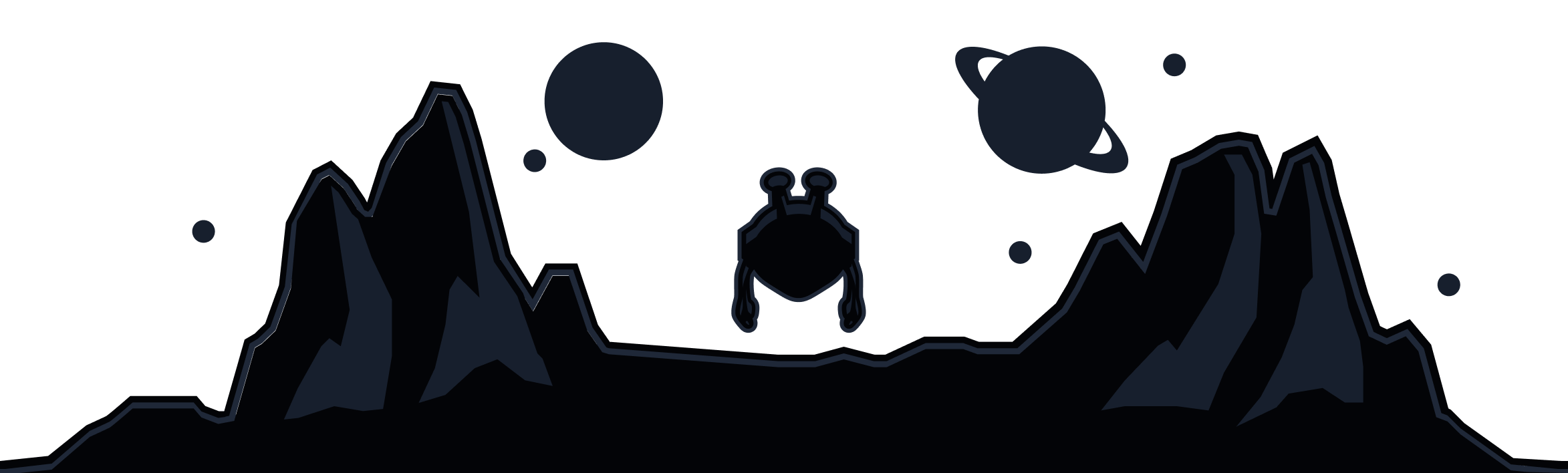Open your VPN settings, and you will see mysterious numbers like 443, 1194, or 51820. Most people ignore them, because well... it sounds pretty techy. But those numbers – aka, VPN ports – actually matter when it comes to connection speed, stability, and whether you can slip past port blocking on restrictive networks.
So, what are they? In plain English, a VPN port is a virtual door your encrypted traffic uses to travel between your device and the VPN server. Each VPN protocol prefers certain port numbers. Pick a good route, and your virtual private network feels fast and reliable. Pick a bad one and you get timeouts and buffering.
You do not need to memorize all possible port numbers (they range from 0 to 65,535). You only need to know which ones your VPN protocol uses and why a different port can fix a stubborn connection. Windscribe supports multiple VPN ports across protocols, so you can switch quickly when a network gets picky and keep a secure connection without the guesswork.
In this guide, we'll cover which VPN port numbers each protocol uses, why some ports are blocked more often than others, basic security considerations, and practical troubleshooting to get you connected fast.
How Do VPN Ports Work?
Understanding VPN ports is about how your device picks a virtual door, how your VPN protocol uses it, and how networks treat the traffic that walks through. Yes, there are numbers. No, there’s no math.
The Role of Ports in Internet Communication
Every internet service uses specific port numbers so computers speak the same language worldwide. That’s how a browser in Toronto reaches a website in Tokyo without getting lost.
Think of your device as a huge apartment building. Every service lives behind a numbered door: HTTPS is in apartment 443, the guy who sends email (SMTP) is in 25, and the twins who read email (IMAP/IMAPS) are in 143 and 993. Those “apartments” are ports. Like giving someone your address so they bring the wine to the right place, ports tell your data exactly where to go so the right app opens the door.
Behind the scenes, your operating system manages thousands of these doors at once. It creates sockets (IP + port), keeps apps listening on well-known ports, and uses high “ephemeral” ports for the temporary connections your device initiates, tracking who’s talking to whom so replies return to the right apartment. Because everyone follows the same map, data finds the right destination anywhere on the internet.
VPN Ports vs Regular Internet Ports
So, what’s the difference between regular internet ports and VPN ports? If regular internet ports are like normal apartment doors that everyday guests use, then VPN ports are the discreet service entrance your data uses after the VPN wraps it in an encrypted envelope (encapsulation) and sends it to the VPN server. In transit, it mostly looks like generic TCP (Transmission Control Protocol) or UDP (User Datagram Protocol) to one destination rather than dozens of separate app connections.
Because ports are visible, networks treat VPN traffic differently. Some block common VPN ports. Others allow only “safe” ones or prioritize by protocol. And protocols have favorites: OpenVPN defaults to UDP 1194 (but can use TCP or hide on 443), WireGuard uses UDP 51820, IKEv2/IPsec uses UDP 500 (key exchange) and 4500 (NAT traversal), L2TP/IPsec pairs UDP 1701 with those IPsec ports. The port choice shapes how your tunnel looks to the network.
Routers doing NAT track who-started-what by IP and port. UDP-based tunnels need periodic keepalives so mappings don’t expire. TCP keeps state but adds overhead. Firewalls allow or deny by port/protocol – if only TCP 443 is open, OpenVPN over 443 passes; if UDP 51820 is allowed, WireGuard flies.
Why Port Choice Matters for VPN Performance
Ports decide if your tunnel flies or faceplants. Pick one the firewall or your Internet Service Provider allows, and you get connection stability. Pick a blocked door and… nope.
Different ports often imply different transports: UDP ports (WireGuard 51820, OpenVPN UDP 1194) mean lower latency and better throughput, while TCP (e.g., 443) ports are more reliable on sketchy links but slower thanks to extra hand-holding.
In the real world, public Wi-Fi may block everything except web ports (so TCP works, UDP doesn’t), corporate firewalls often allow only port 80 and port 443, forcing your VPN to blend in as HTTPS traffic, and ISPs sometimes shape or block specific traffic altogether.
This is also where port forwarding comes into play. Normally, when you connect through a VPN, all inbound connections are blocked for security, meaning no one can initiate contact with your device from the outside. Port forwarding safely opens a specific port on the VPN server and links it to your device, letting certain apps (like torrent clients, game servers, or remote access tools) receive incoming data through the tunnel.
Windscribe support Port Forwarding, and it lets you do exactly that. It creates a unique, encrypted entry point through the VPN, allowing external connections to reach you without exposing your real IP or network. In other words, it’s like giving trusted guests a spare key to your VPN apartment – useful, private, and totally under your control.
Common VPN Port Numbers
If you’ve ever Googled “what ports do VPNs use” this is the part you wanted. Different VPN protocols prefer different VPN port numbers, and that choice shapes speed, reliability, and whether your internet traffic sneaks past cranky firewalls.
OpenVPN Ports (1194 UDP, 443 TCP)
OpenVPN speaks two languages: UDP on port 1194 and TCP on port 443. UDP 1194 is officially OpenVPN's default port because it fits the protocol’s style like a glove: lightweight headers, low latency, and no extra chatter.
Now, when OpenVPN speaks TCP 443, it dresses its data packets to resemble everyday HTTPS. Same encrypted tunnel, different outfit. On TCP 443, proxies are more likely to treat the flow as ordinary internet traffic, which changes how the tunnel is handled on many networks.
In short, UDP 1194 is the default fast lane, while TCP 443 is the “looks-like-the-web” lane. Both do the same job: carry OpenVPN’s encrypted payload between client and server.
WireGuard Port (51820 UDP)
WireGuard speaks just one main language: UDP on port 51820. The protocol was designed around minimalism and modern cryptography, so it relies on a single, lean transport. Using UDP lets WireGuard avoid heavyweight reliability features at the transport layer and focus on speedy key exchanges and efficient packet handling.
The result is a clean, predictable flow that plays nicely with NAT (Network Address Translation) as long as keepalives refresh the mapping. 51820 UDP is the convention most deployments follow, and it’s enough to tell routers and firewalls, “this is WireGuard traffic.”
IKEv2/IPSec Ports (500, 4500 UDP)
IKEv2/IPsec uses a two-door system because of how IPsec carries data. Negotiation begins on UDP 500, where peers exchange keys and security parameters. Once there’s a router doing NAT, the conversation shifts to UDP 4500 – this is NAT Traversal, which wraps IPsec’s Encapsulating Security Payload (ESP) inside UDP so replies find their way back through the translator.
Think of 500 UDP as the handshake and 4500 UDP as the route that keeps the handshake and all subsequent traffic intact across NAT devices. This split design is why IKEv2 behaves reliably on mobile and enterprise networks that expect IPsec flows.
|
Protocol |
Primary Port(s) |
Type |
Use Case |
|
OpenVPN |
1194 (UDP), 443 (TCP) |
UDP/TCP |
Most versatile |
|
WireGuard |
51820 |
UDP |
Fastest, modern |
|
IKEv2/IPSec |
500, 4500 |
UDP |
Mobile-optimized |
|
L2TP/IPSec |
1701, 500, 4500 |
UDP |
Legacy compatibility |
|
SSTP |
443 |
TCP |
Windows native |
|
PPTP |
1723 |
TCP |
Avoid - Insecure |
VPN Port Security: What You Need to Know
What’s up with VPN port security? Which are secure VPN ports and which aren’t? Short answer: the port number doesn’t determine the security. The VPN protocol and its encryption does. Ports are just doors… how secure they are depends on the lock on the door.
Are Some VPN Ports More Secure Than Others?
No. Secure VPN ports are secure because the protocol is well-designed and properly configured, not because of the digits. Running on port 443 may help you blend in with HTTPS traffic, but it doesn’t automatically harden your tunnel. Likewise, picking a high-numbered port isn’t real protection, because security by obscurity has limited value.
In practice, 443 TCP port is widely allowed and often scrutinized, 1194 UDP port is well known for OpenVPN and sometimes filtered, and 51820 UDP port is WireGuard’s convention and currently less commonly blocked. None of that changes the math: VPN encryption and authentication keep you safe, while the VPN port numbers just tell the network where to send the data packets.
Ports to Avoid and Security Best Practices
There are ports you should skip, not because the numbers are cursed, but because the tech behind them is. 1723 maps to PPTP, which is fundamentally insecure and shouldn’t be used. And while it sounds obvious, unencrypted legacy service ports like 21 (FTP), 23 (Telnet), and 80 (HTTP) aren’t suitable paths for private traffic.
For real network security, use modern protocols with strong encryption (WireGuard, OpenVPN, IKEv2/IPsec) from a reputable provider, keep your apps updated, and enable a kill switch plus DNS leak protection. Think of ports as lanes on a highway: the lane doesn’t make the car safer – the engineering does.
How to Select Ports in Windscribe Apps
Think of it as choosing which door your tunnel uses. Windscribe supports six VPN protocols, so you’ll see multiple port options depending on the protocol. Most folks can leave this on Auto, but you can switch ports manually if you so desire.
Desktop Apps (Windows/macOS/Linux)
-
Open the Windscribe VPN app and tap the ☰ menu.
-
Open the Connection tab.
-
Set Connection Mode to Manual.
-
Pick a Protocol (this decides which ports you can use).
-
Choose a Port from the list.
-
Disconnect and reconnect to apply.
Mobile Apps (iOS/Android)
-
Open the Windscribe app and tap the ☰ menu.
-
Go to Connection or Protocol.
-
Choose a Protocol. On mobile, the app will pick the best Port automatically.
-
Reconnect to apply.
You usually don’t need to micromanage ports. Use manual port selection when you’re troubleshooting speed, stability, or a network that blocks your first choice.
Troubleshooting VPN Port Issues
Ports are just doors. When the wrong one is shut – or when the building’s security guard is cranky – your VPN feels slow, flaky, or dead on arrival. This section shows you how to spot port blocking and fix it fast, so you get back to a stable, speedy tunnel without summoning tech support.
Common Port-Related Problems
Connection failures usually look like endless handshakes, “connection timeout,” or “can’t connect” messages – classic signs that a firewall or your ISP is filtering the port your protocol uses. Slow speeds often point to port-based throttling or being stuck on a chatty transport when UDP would be faster. Intermittent disconnects suggest the network is meddling with your VPN ports or dropping idle UDP mappings.
The quick sanity checks are simple: try a different protocol so you land on a different port automatically, flip between UDP and TCP if your protocol offers both, hop to another network like a mobile hotspot to see if Wi-Fi is the culprit, and notice whether certain ports behave better at different times of day.
Solutions for Blocked Ports
If you hit a wall, find another path. Switching OpenVPN to TCP 443 is the fastest win because it rides the same lane as HTTPS and is the hardest door to block without breaking the web. If that’s not available, rotate protocols – WireGuard to OpenVPN to IKEv2 – until one uses a port the network actually allows, or let Windscribe’s automatic selection pick for you.
For stubborn cases, move up a level. Check your router for settings that might interfere with UDP and NAT mappings, and add firewall allow rules for the ports your protocol needs. If performance collapses on one access type but not another, test over mobile data versus home broadband to confirm an ISP issue, then contact the provider with your findings.
The goal is simple: choose a permitted port, keep the tunnel stable, and restore connection stability without turning your afternoon into a packet capture.
Frequently Asked Questions
What ports does Windscribe use?
Different VPN protocols use different ports. Basically, different doors for your encrypted traffic. WireGuard uses UDP 51820, OpenVPN runs on UDP port 1194 or TCP port 443, and IKEv2/IPSec uses UDP 500 and 4500. Windscribe automatically picks the best port for your network, but you can choose manually in Settings if needed.
What is the best VPN port for speed?
UDP ports usually deliver the fastest speeds because they skip unnecessary data checks. WireGuard on UDP 51820 tends to perform best, followed by OpenVPN on UDP 1194. However, the “best” port is the one your network actually allows. Blocked ports can slow or stop your VPN entirely, no matter their theoretical speed.
Why is my VPN port blocked?
VPN ports can be blocked by your ISP, company firewall, or public Wi-Fi to limit tunneling or save bandwidth. Common targets include UDP 1194 (OpenVPN) and 51820 (WireGuard). Switching to TCP 443 often fixes the issue because it mimics normal HTTPS traffic, which most networks avoid blocking.
Is port 443 safe for VPN?
Yes, port 443 is safe and widely used. HTTPS websites use the same port to encrypt your browser traffic, so firewalls rarely block it. OpenVPN and SSTP (Secure Socket Tunneling Protocol) often run through 443, blending in with everyday secure browsing to provide a strong, encrypted VPN connection that looks perfectly ordinary.
Can I change my VPN port?
Yes. In Windscribe, open Settings → Connection, switch to Manual Mode, and select your preferred protocol and port. Each protocol automatically pairs with specific ports, so changing protocols effectively changes ports. Most users leave it on Auto, but manual selection can help bypass blocked or throttled connections.
What's the difference between TCP and UDP VPN ports?
TCP focuses on reliability. It checks and re-sends lost packets, making it slower but stable for tough networks. UDP favors speed, skipping error correction for smoother streaming and gaming. For strict firewalls, TCP (especially on port 443) sneaks through. For performance, UDP is your best, fastest option.
Conclusion: Choosing the Right VPN Ports
If your Uber Eats driver doesn't know your apartment number, your yummy pepperoni pizza won't arrive at the right door. The same goes for VPN port selection. The number tells your traffic which door to knock on so the right app opens. And yes, those numbers look like hacker runes, but they’re just numbers.
The trick is knowing which port number you’re using and what to do when your VPN connection hits a wall (spoiler: usually change the port, change the protocol, or try a different network/toggle TCP vs UDP). With Windscribe, you’ll rarely need to fuss with it anyway. Our desktop and mobile apps pick the right protocol and port automatically, so you get a fast, secure VPN connection without memorizing a single number.
Contact Support