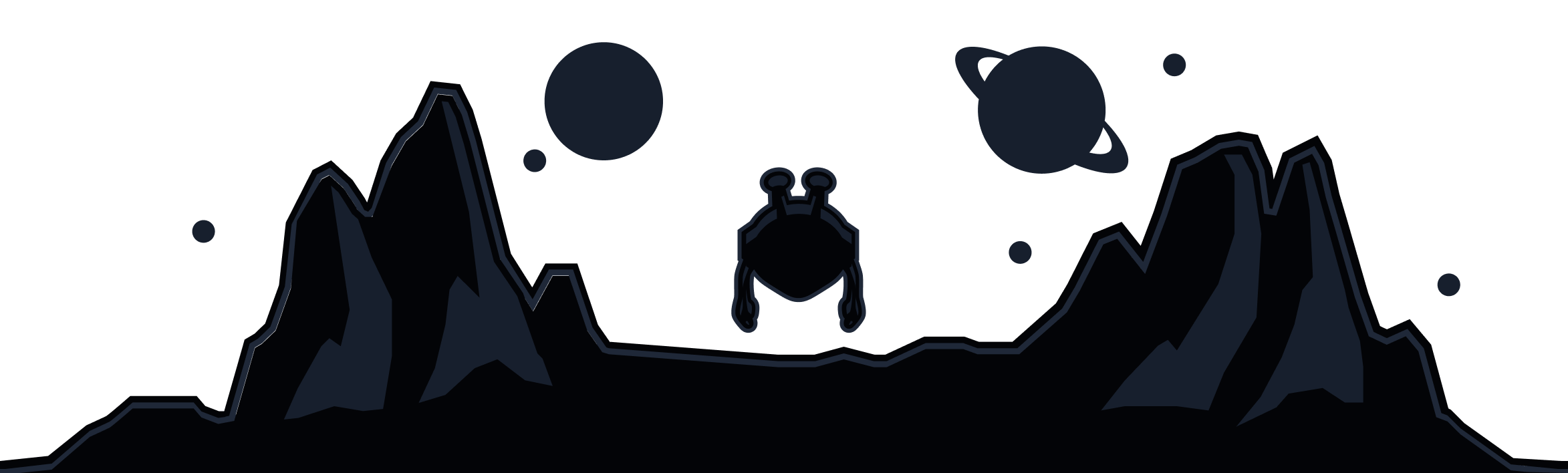If you're hoping for a simple "yes" or "no" on whether a VPN makes you truly anonymous, here’s the straight answer: No, they don’t. Anyone who tells you otherwise is not being upfront.
VPNs don’t give you full anonymity, but what they do give you is enhanced privacy. Think of a VPN like wearing sunglasses and a hat in public. You’re not invisible, you’re still there, but you’re harder to identify at first glance.
That’s what using a VPN service feels like. Still, your disguise doesn’t do much if the right people are looking. In this article, we’ll break down what VPNs actually protect, what they don’t, how to boost your privacy, and when you should start worrying about anonymity versus privacy.
|
Quick Answer: VPNs significantly improve your privacy by encrypting internet traffic and hiding your IP address, but true anonymity requires much more than just a VPN. For 99% of users, VPN-level privacy is more than enough protection. |
Privacy vs. Anonymity: Why the Difference Matters
Privacy isn’t the same as anonymity, and it’s an important distinction to make. Privacy is what you get when you drive a car with tinted windows. People can see your car, and they know you’re inside. But they can’t see who you’re with, what you’re wearing, what music you’re listening to while you drive, or where you’re going.
Anonymity, on the other hand, is pretty much like wearing Harry Potter’s Invisibility Cloak: you’re invisible, you leave zero trace behind you, and people have no idea you exist. You’re there… but to the external world, you aren’t.
In the online world, privacy means your ISP sees there’s someone doing something, like watching Netflix, but they don’t know what you’re watching. Anonymity means no one knows you were even online in the first place.
The truth is that true anonymity online is practically impossible and unnecessary for most people. Even journalists and activists typically need privacy, not complete anonymity.
What VPNs Actually Do (And Don't Do) for Anonymity
So, where do VPNs fit into the picture, and why should you use one? While a VPN provider (even one as good as Windscribe) won’t make you fully anonymous online, it plays a crucial role in protecting your privacy. Let’s break down what a VPN service can actually shield and where it falls short.
What VPNs DO Protect
In short, VPNs protect the little details that matter when you're online – the ones you'd rather keep private.
Your IP Address
One of the main things that reveals your identity online is your IP address. When you’re connected to the internet, websites can see where you’re browsing from. They know you’re in Brooklyn, even if they don’t know you’re surfing the web from your uncle’s living room.
With a VPN, you can pretty much pretend to be elsewhere, because when you’re connected to the VPN service, the websites see your VPN server’s IP, not your real one. So you can be in Toronto, but if you’re connected to a VPN server in New York, Netflix will think you’re in the Big Apple. Cool, huh?
Why does that matter? Well, many websites track your location for advertising, content restrictions, or even price adjustments. A VPN service helps keep that info under wraps, so you can browse without the digital eyes watching.
Your Browsing History
You can hide your browsing history from your mom or your wife… but you can’t hide it from your Internet Service Provider (ISP). Oh no, they see everything like Big Brother, and they collect all that data for their own records or to sell to advertisers and third parties.
But when you’re connected to the VPN service, the only thing they can see is… that you’re connected to the VPN. And if they can’t see anything, they can’t collect anything. Checkmate!
Your Data
You might think your data is safe whenever you connect to the internet, but the fact is, it isn’t – especially if you’re on an open, public, and unsecured network. Public Wi-Fi is a hacker’s playground, where intercepting your data is just as easy as stealing another kid's toy in the sandbox. But when you connect via a VPN, it encrypts all your internet traffic, turning it into digital gibberish no one can read.
Your Traffic Patterns
Your ISP and the websites you visit track your browsing patterns. They want to know what you click, how much time you spend streaming Netflix, or how many times per week you scroll through Amazon’s bestsellers. A VPN shuts down your traffic into an encrypted tunnel that no one can peek into, so they can’t track what you’re doing online.
What VPNs DON'T Protect
As much as we’d like to be almighty, we aren’t… and we can’t. No VPN provider can. There are some things VPNs cannot protect you from.
Your Own Actions
If you log into Facebook, Facebook knows it’s you, VPN or no VPN. Online accounts are tied to your identity, so anything you do while logged in can be traced back to you. So, if you post something on social media or make a purchase online, the internet will know it’s you, even if you're hiding behind a VPN. You can hide your IP, but your actions will still leave a trail.
Browser Fingerprinting
Your device has certain characteristics that websites can identify when you browse. For instance, they know you’re browsing from your iPhone and using Chrome to do so. Websites can identify your specific browser setup by looking at things like screen resolution, plugins, and fonts, essentially creating a unique “fingerprint” of your device.
A VPN can’t change your device characteristics, so even if you hide your IP, your browser setup can still be used to track you. FYI, we have a solution for that, though, and it’s our Split Personality feature.
Cookies and Tracking
We love cookies… but the chocolate chip kind, not the annoying digital ones. And VPN or no VPN, website cookies still track your behavior across different sites, letting advertisers follow you around the web to serve you personalized ads.
So, even when you're using a VPN service, these cookies can still identify you and link your activity to your identity. But – you guessed it – we’ve got a solution for that, too, and it’s our Cookie Monster feature, available in all Windscribe’s browser extensions.
Government-Level Surveillance
When it comes to advanced surveillance, VPNs aren’t always a perfect shield. For one, advanced traffic analysis can defeat VPNs. If a government or sophisticated actor is really determined, they can analyze the traffic patterns coming from your VPN connection and potentially identify you.
Additionally, court orders can compel VPN providers to log and hand over specific user data. At Windscribe, we have a strict no-logs policy, which means we don't log anything ever, so even if they come knocking (and they did in our Greek court case), there's nothing for us to hand over.
DNS and WebRTC Leaks
When we say "DNS leak" and "WebRTC leak," we mean that your VPN service can be unintentionally leaking your IP address, drop by drop... You know, like a leaky faucet in your kitchen.
DNS leaks can occur when your device bypasses the VPN and sends DNS requests directly to your ISP, revealing your true location. Similarly, WebRTC leaks, which can happen due to browser vulnerabilities, can expose your real IP even if you're using a VPN.
This happens when the browser automatically tries to connect directly to other devices on the network, bypassing the VPN in the process. To prevent these leaks, you need proper leak protection. Windscribe has it (duh).
The Anonymity Threat Model: Do You Actually Need It?
You’ve probably heard a lot of scary stories about online surveillance, government spooks, and hackers lurking in the shadows, waiting to steal your data and sell it to the highest bidder. But how much of that applies to you?
That’s where threat modeling comes in. Rather than creating paranoia, threat modeling helps you understand exactly what you’re protecting against and what’s realistically a concern for most users. Because, unless you're Ethan Hunt, you don’t need to be worried about secret agent-level surveillance.
Level 1: Basic Privacy (Most Users)
If you’re not a secret government spy but rather just someone browsing the internet for, you know, normal stuff, you only need a basic level of privacy online.
Sure, there are still some threats you need to watch out for, like your ISP collecting and selling your data to the highest bidder, hackers lurking in the shadows of public Wi-Fi networks, or advertisers tracking your every click. A good VPN like Windscribe can handle all of these basic threats swimmingly.
Level 2: Enhanced Privacy (Power Users)
Let’s say you’re someone doing important stuff online, maybe researching sensitive topics, handling classified info, or sending confidential corporate files that no one should see. Now you're dealing with a whole new layer of online threats, beyond the basic stuff most users face.
We're talking corporate surveillance, advanced tracking techniques, data breaches, and network monitoring. To stay ahead of these threats, you’ll need to crank up your online protection with a solid VPN, plus ad blockers, tracker blockers, and browser hardening.
Level 3: High-Risk Scenarios (Rare Users)
This level is for the Ethan Hunts of the world: whistleblowers, activists in authoritarian countries, investigative journalists exposing corruption, and so on. If you find yourself in this category, you’re up against some pretty serious threats that make cookie banners look like child's play.
Think government surveillance, law enforcement investigations, criminal targeting, and oppressive regime monitoring. To defend against these, you’ll need a serious setup: VPN + Tor + TAILS + burner devices + operational security training.
Most people only need Level 1 protection. If you think you need Level 3, you’re probably in Mission: Impossible territory and should be getting professional security advice, not just relying on a VPN.
Common VPN Anonymity Myths (Busted)
Everyone loves a good myth, but when it comes to your privacy, it’s important to separate fact from fiction. But fear not, we're here to set the record straight and chase those ghostly misconceptions out of your digital life.
Myth 1: No-Logs = Complete Anonymity
So, if a VPN doesn't log your activity, you're completely anonymous… right? Well, not quite. No-logs policies prevent the VPN company from having records, but your activity can still be tracked through browser fingerprinting, account logins, payment methods, and traffic analysis.
No-logs is important for privacy, but it's just one piece of the puzzle. So, yeah, definitely choose VPNs with verified no-logs policies, but don't think it makes you invisible.
Myth 2: VPN + Incognito Mode = Anonymous
“Ok, what if I use a VPN and incognito mode at the same time? That will surely make me anonymous, right?” Sorry to disappoint, but no, it won’t. Incognito mode only prevents local storage of browsing history on your device. Websites, your ISP (without VPN), and advertisers can still track you normally. The VPN helps, but incognito mode adds almost nothing to the anonymity.
Myth 3: Paid VPNs Don't Keep Logs
You might think that all paid VPNs protect your privacy equally. But no, actually, they don’t. Not all paid VPNs have a no-logs policy, and even if they do have one, it may not be ironclad. The reality is that some paid VPNs still log user activity, have poor security practices, or are based in surveillance-friendly countries. Ideally, look for independently audited no-logs policies and transparent privacy practices (hey, that’s us!).
Myth 4: VPNs Make Illegal Activity Safe
Oh, that’s a big one! Think about it… can you really do anything shady online with a VPN without facing consequences? If you said “I guess not,” you’re right. Sure, VPNs can hide your IP address and mask your activity, but they don’t magically make unlawful actions legal.
Let’s put it this way: if it’s a crime without a VPN, it’s still a crime with one. So, don’t use a VPN to do illegal stuff online, in hopes it’ll somehow shield you from the consequences. Or, better yet, just don’t do anything illegal. Period.
Maximizing Your Privacy: VPN + Essential Tools
A VPN is the foundation, but true privacy takes a stack of tools working together like a squad of online bodyguards. The good news? You don’t need to be a hacker in a hoodie to pull this off. Here’s how to build your Essential Privacy Stack without losing your sanity.
The Essential Privacy Stack
Think of this as your privacy starter pack: a few smart tools and a dash of common sense.
1. Quality VPN (Your Foundation)
A VPN is the backbone of your privacy setup. You want one with a verified, strict no-logs policy, strong encryption, solid protocols like WireGuard and OpenVPN, and built-in leak protection. Bonus points if it has servers in privacy-friendly countries. A good VPN, like Windscribe, keeps your data sealed tighter than grandma’s jam jars and makes sure your real IP address doesn’t drip out like a leaky faucet.
2. Browser Hardening
Your browser is where most of your data spills happen. Firefox is a great choice when properly tuned, or you can use Brave, which has privacy protections baked right in. Disable JavaScript on sketchy sites, and use separate browser profiles or containers for different activities, like work, fun, and your questionable late-night research sessions should never mix. Think of it as digital laundry sorting.
3. DNS Protection
DNS protection stops your internet’s gossip hotline from blabbing about every site you visit. A good VPN already routes your DNS requests through its own servers, but if not, you can use DNS over HTTPS to encrypt them. Windscribe has DNS leak protection built in, of course.
4. Ad and Tracker Blocking
Ads aren’t just annoying pop-ups. They’re spies in disguise. Using something like uBlock Origin or Windscribe’s built-in R.O.B.E.R.T. feature blocks ads, tracking scripts, and even fingerprinting attempts. It’s like having a digital bouncer who doesn’t let creepy marketers into your personal data party.
Advanced Privacy Measures (For High-Risk Users)
If you’re operating at “I might be on a watchlist” level, it’s time to go full Jason Bourne. On top of the basic tool suite, here are some things to add on to protect your online privacy.
Browser Fingerprinting Protection
For serious fingerprinting protection, use Tor Browser for sensitive research. It’s basically stealth mode for your online life, though it moves about as fast as a dial-up modem. You can also spoof your user agent, disable WebRTC in your browser settings, and stick to common screen resolutions to blend in with the crowd.
Payment Anonymity
When it comes to payments, consider using cryptocurrency, or even better, privacy coins like Monero, if you want to keep your identity out of the equation. Paying with a credit card tied to your name kind of defeats the point of payment anonymity, doesn’t it?
Communication Security
For communications, swap your usual apps for private ones. Signal keeps your messages safe from prying eyes, and ProtonMail gives you the same peace of mind for email (it’s basically Gmail’s reclusive, privacy-obsessed cousin). And if you really want to step up your game, use different emails for different purposes. One for work, one for spam, one for your secret superhero life. You get the idea.
Operational Security
Finally, a word on operational security, or OpSec. Don’t mix your personal and anonymous activities. Use a separate device for sensitive work, keep your software updated, and remember: even the most skilled privacy expert can’t help you if you leave your passwords on a sticky note.
Windscribe's Privacy Features: What Actually Helps
Not to toot our own horn, but Windscribe has some pretty great privacy and security features that make our VPN the VIP of the VPN world. Here’s what’s really happening behind the scenes when you hit that big green ON button.
Core Privacy Protection
Windscribe doesn’t do smoke and mirrors. We give you the tools that actually matter.
Strict No Logs Policy
We don’t keep records of what you do online. Period. Independent security audits back that up, and our transparency reports show exactly how we respond to government requests (spoiler: with a polite “we don’t have that data”). Based in Canada, we’re under strict privacy laws and outside of the 5/9/14 Eyes surveillance alliances. Our motto sums it up best: we can’t log what we don’t store.
Military-Grade Encryption
Your data deserves the kind of protection that would make a spy jealous. Windscribe uses WireGuard and OpenVPN protocols, both secured with AES-256 encryption – the same standard used by actual military agencies. Thanks to Perfect Forward Secrecy (PFS), encryption keys rotate regularly, so even if one session were somehow compromised (which, good luck), everything else stays sealed tighter than Fort Knox.
Comprehensive Leak Protection
Leaks are fine when we’re talking about juicy gossip about Susan from accounting… not your IP address. Windscribe comes with built-in DNS leak protection, IPv6 leak prevention, and WebRTC leak blocking to stop your real location from slipping through the cracks. And if your VPN connection drops, our Firewall instantly shuts off internet access, so no unencrypted data escapes. Basically, no drips, no spills, no mess.
Advanced Security Features
If the core features are your bulletproof vest, these advanced security features are your night-vision goggles. They give you extra flexibility, more control, and an added dose of privacy.
R.O.B.E.R.T. Ad and Tracker Blocker
Think of R.O.B.E.R.T. as your personal digital bouncer. He blocks ads and trackers at the DNS level, before they even touch your device. That means fewer creepy tracking pixels, fewer fingerprinting attempts, and faster load times. And less data loaded means fewer chances for companies to snoop.
Port Forwarding
For the tech-savvy folks who need remote access or run peer-to-peer apps, Port Forwarding lets you open a secure internet connection through the VPN without compromising your identity. Think of it as having a secret side door that only you can use. Perfect for better P2P performance while keeping everything else locked tight.
Split Tunneling
Split Tunneling lets you decide which apps use the VPN and which go direct. It’s perfect for things like banking apps that panic when they see VPN traffic, or streaming services that prefer your local IP. Privacy where you need it, speed where you don’t. It’s the best of both worlds.
Multiple Protocol Options
Different situations call for different VPN protocols – and Windscribe offers 6. WireGuard gives you blazing-fast speed and modern security. OpenVPN is the old-school tank – slower, but unstoppable on any network. IKEv2 is your mobile MVP, built for seamless switching between Wi-Fi and cellular, and Stealth and Stunnel get you through any restrictive network.
Unique Windscribe Advantages
Alright, but what really sets Windscribe apart from the crowd of VPNs out there? Glad you asked. Here are a few things that make us the overachievers in the privacy playground.
Generous Free Tier
Most VPNs give you a free trial that ends faster than your willpower at a buffet. Not us. Windscribe offers a genuinely free tier so you can test-drive our privacy features before dropping a dime. You get 10GB of data per month, R.O.B.E.R.T. (our built-in ad and tracker blocker), and leak protection. For free. And without a time limit.
Browser Extension & Desktop App
Windscribe gives you both a browser extension and a desktop app for double protection. The extension is perfect for quick website unblocking and light privacy protection, while the full app shields your entire device with full VPN encryption. Use the right tool for the right situation, or pair them together for the ultimate privacy combo. Both come packed with the same privacy defenses that make Windscribe, well… Windscribe.
Real-World Privacy Scenarios: VPN Effectiveness
It’s one thing to read about encryption and threat models, but another to realize just how exposed you are while sipping a latte or scrolling through news sites. Here’s what using (or not using) a VPN looks like in everyday scenarios.
Scenario 1: Public Wi-Fi at Coffee Shop
Picture this: you’re sitting in a Starbucks, nursing your pumpkin spice latte, scrolling through your inbox, and maybe doing some work. The Wi-Fi’s free… but so is your data. Without a VPN, anyone on that network can intercept your traffic and see what you’re up to: passwords, emails, credit card info. Meanwhile, both Starbucks and your ISP can log every site you visit and happily sell that information to advertisers.
With a VPN, on the other hand, all that traffic that leaves your device is encrypted, so hackers see nothing but gibberish, Starbucks only knows you’re connected to a VPN, and your ISP sees absolutely nothing. You get actual privacy… well, except for sites you log into. Instagram still knows it’s you.
Scenario 2: Browsing News Sites at Home
If you're browsing from home, you might think you're safe. But still, without a VPN, your ISP keeps a running list of every news site you visit, how long you stay there, and what you read. News sites track your real location for local content, and advertisers build a disturbingly accurate profile of your reading habits. Before you know it, your feeds are full of targeted ads for “citizen journalism courses” and “anti-anxiety teas.” Your privacy level? Pretty much toast.
Turn on your VPN provider, and now, your ISP only sees that you’re connected to a VPN server, not what sites you’re visiting. The news sites see the VPN server’s location instead of your home address, so they think you’re browsing from somewhere. Cookies and browser fingerprints can still follow you, though, so add an ad blocker or incognito mode to the mix.
Scenario 3: Researching Sensitive Topics
What if you’re researching something sensitive, like investigative journalism, political corruption, or how to delete your digital footprint after googling “how to delete your digital footprint”? Without a VPN, search engines tie every query to your identity, your ISP keeps a detailed log of your research history, and government surveillance systems can easily connect those dots.
But with the right setup – a VPN combined with the Tor browser and a private search engine – you’re stacking multiple layers of protection. Your traffic is encrypted, anonymized, and routed through several nodes, making it much harder for anyone to trace your online activity back to you.
Still, even with all that, long-term pattern analysis can reveal behaviors over time. If your research is truly high-stakes, use a dedicated device or a public computer.
When You Actually Need More Than a VPN
A VPN’s pretty solid for your online privacy, and it’s enough for most users. But still, there are some situations where you need more than a VPN.
High-Risk Situations Requiring Extra Tools
If your online activity could get you fired, jailed, or “disappeared,” you’re in the high-risk club. For everyone else, take notes. This is where things get serious (but still fun to read).
Investigative Journalism
You’re digging into corruption, interviewing whistleblowers, or investigating the kind of people who don’t like being investigated. In this game, online privacy means survival. You’ll need VPN + Tor + TAILS, ideally on burner devices. Communicate using Signal or other encrypted apps, and brush up on operational security training so you don’t accidentally leak your story before publishing. Why all this effort? Because sometimes, your source’s life depends on your ability to stay invisible.
Whistleblowing
If you’re about to expose something big – like corporate wrongdoing or government secrets – you’re not just breaking news. You’re poking some pretty big sharks. Use Tor Browser over public Wi-Fi, preferably from a burner laptop that isn’t tied to you. Share files anonymously, and if money’s involved, stick to cryptocurrency instead of anything with your name on it.
And before you hit “send” on those classified documents, maybe have a quick chat with a lawyer. Why? Because the career and legal fallout from exposure can be... let’s say, life-altering.
Activism in Oppressive Countries
If your government treats tweeting as treason, online privacy is your armor. You’ll need VPN + Tor, secure messaging apps, and multiple layers of encryption. Connect only through trusted networks, and if possible, rely on local contacts who know which tools actually work in your region. And don’t forget physical security, because encryption won’t help much if someone shows up at your door.
Business Privacy Needs
Even if you’re not dodging dictators, business privacy is no joke. Competitors snoop, hackers love juicy corporate data, and sometimes the biggest risk to your security is that one intern who still uses “password123.”
Corporate Research
If you’re gathering market intel, developing new products, or spying on your competition (ethically, of course), you’ll want a VPN, a dedicated research browser, and a clear separation between business and personal browsing. Regular security audits and employee privacy training keep your operation airtight. In business, protecting your data means protecting your edge – and in a world where one leak can tank a product launch faster than you can say “internal memo,” airtight privacy is indispensable.
Remote Work Security
Working from home sounds cozy until your Wi-Fi router becomes the weakest link. Combine your company VPN with your own personal VPN for an extra layer of encryption. Use secure communication tools, encrypted file storage, and keep up with security training so your “work from anywhere” doesn’t turn into “get hacked everywhere.” Remember: protecting your company and client data isn’t just ethical. It’s how you keep your job.
Personal High-Privacy Situations
Not all high-stakes privacy needs to involve spies and scandals. Sometimes, it’s just about keeping personal info personal. Because the internet really doesn’t need to know everything.
Medical Research
We’ve all done it. You Google a harmless symptom like a mild headache, and five minutes later, you’re convinced you have 14 rare diseases (spoiler: you don't). But we bet you didn't know that those searches don’t just vanish into the void.
Health-related queries can end up in the hands of advertisers and data brokers, who build profiles based on what you search. Insurers and employers don’t see your exact Google history, but they can buy data that makes educated guesses about your health and habits. Creepy? Absolutely.
That’s why you should always do your medical sleuthing with a VPN and a private search engine, preferably in a separate browser profile from your everyday browsing. Clear your history regularly, and if you’re looking up anything you’d rather keep between you and WebMD, consider using Tor for that extra layer of privacy.
Financial Planning
Money talk deserves privacy. Whether you’re checking investments, filing taxes, or paying off that suspiciously expensive toaster, you’re handling some of the most valuable data you own. Without a VPN, your internet connection can expose banking logins, payment details, and transaction history to anyone snooping on the network, especially on public Wi-Fi. That’s basically hanging a “Free Identity Theft Here” sign over your connection.
So, always use a VPN for the financial stuff. Pair that with secure banking habits, two-factor authentication, and a dedicated device for financial tasks, and you’ve got a solid defense against fraud and identity theft.
Frequently Asked Questions
Q: Can the government track me if I use a VPN?
Oh, the government… always lurking, right? Sure, advanced government surveillance could potentially track VPN users through things like traffic analysis and timing correlation. But, here’s the good news: VPNs make mass surveillance a lot harder and way more expensive. For everyday government snooping (like taxes or legal browsing), a VPN does a fantastic job at keeping you private. If you're playing in the high-risk zone, though, you might need some extra gear besides just a VPN.
Q: Do VPNs hide everything from my ISP?
Almost! VPNs hide what you're browsing and where you’re going, but your ISP can still see that you’re connected to a VPN server and how much data you’re using. So, while they can't see the details, they can tell you’re using the VPN. Still, pretty solid privacy, right?
Q: Will a VPN protect me from hackers?
VPNs are like a nice, encrypted safety net that’s great for protecting your data, especially on sketchy public Wi-Fi networks. But they won’t save you from everything. They don’t protect against things like malware, phishing emails, or hacking attempts that don’t involve intercepting your connection. So, yeah, still make sure you have good security practices and antivirus software. You know, just to cover all the bases.
Q: Can websites tell I'm using a VPN?
Yep, some websites can detect VPN use by checking if your IP address belongs to a known VPN server. Some sites may block your VPN traffic entirely, while others might just make a note of it. Don’t worry, though; just because they know you’re using a VPN provider doesn’t mean they know what you’re doing. But it might make accessing some services a bit trickier.
Q: Is using Tor better than a VPN for anonymity?
Tor’s way more private than a VPN, but it's also way slower and a little trickier to use. For most folks, a VPN provides enough privacy with way better speed and usability. If you’re really in the deep end (think whistleblower or high-risk situations), Tor might be your best friend, but you’d probably want to team it up with a VPN provider for the full privacy powerhouse.
Q: Do I need a VPN if I only visit HTTPS websites?
HTTPS keeps your browsing content secure, but it doesn’t stop your ISP from seeing which websites you’re visiting. You need a VPN to fully hide your destinations and give you extra protection across all your apps, not just your browser. It’s like locking the door to your house and putting up some curtains so no one can peek in. Better safe than sorry, right?
The Bottom Line: Realistic Privacy Expectations
A VPN gives you real protection where it counts. It stops your ISP from selling your browsing habits, keeps hackers on public Wi-Fi from peeking at your data, hides your location from creepy advertisers, and unlocks geo-blocked content like a digital passport. It’s the perfect everyday shield against the most common privacy threats.
But let’s stay realistic – no VPN, not even ours, can stop everything. It won’t protect you from corporate data mining across multiple sites, government-level surveillance programs, workplace monitoring, or breaches that expose your data after you’ve already shared it. And it definitely can’t save you from your own privacy blunders (like using the same password for all your accounts, seriously, don’t do that).
So, does a VPN make you completely anonymous online? Not really. But does it give you powerful, practical privacy that makes your digital life dramatically safer? Absolutely. The smart move is to use a reputable VPN with a strict no-logs policy and solid privacy tools.
Windscribe just happens to tick all those boxes, with a free tier to get you started and enough built-in protection to keep your online life private, encrypted, and refreshingly yours. Wanna give it a try?
Contact Support